SEO 2.2 is here — improved favicons generation, several bug fixes, and a new documentation website.
Highlights
- Improved favicons generation 🚀
- New documentation website.
- Several bug fixes.
Get started
To take advantage of the latest features, make sure you’re running the latest version of SEO and have updated the parameters. You can upgrade to SEO 2.2 by running the following command for your package manager of choice:
Favicons
Add a png favicon file (and optionally an svg favicon file) to your assets directory, and Hyas SEO generates all necessary files and meta tags — for example:
<link rel="icon" href="/favicon.ico" sizes="32x32" />
<link rel="icon" href="/favicon.svg" type="image/svg+xml" />
<link rel="apple-touch-icon" href="/apple-touch-icon.png" sizes="180x180" type="image/png" />
<link rel="icon" href="/favicon-192x192.png" sizes="192x192" type="image/png" />
<link rel="icon" href="/favicon-512x512.png" sizes="512x512" type="image/png" />
<link rel="manifest" href="/manifest.webmanifest" />
Hyas SEO also generates a manifest.webmanifest file. Read more about favicons in our documentation.
Documentation website
To better explain the possibilities of the Hyas SEO integration, we launched a new documentation website: seo.thulite.io.
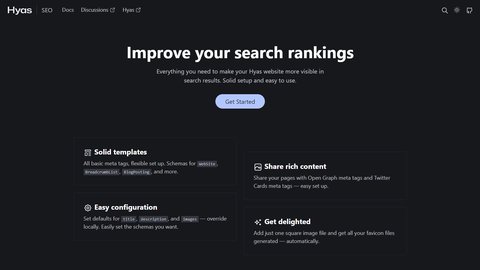
The new website contains handy how-to-guides and reference guides.
Bug Fixes
Several bug fixes are included in this release. Check out the release notes to learn more.
Acknowledgements
This release wouldn’t have been possible without the effort of the amazing open source community. Thank you, everyone.